
- Byte Legions
- Odoo Technical
Introduction to Odoo 19 Updates
Overview of Odoo 19 for Developers
Odoo 19 brings significant upgrades that cater to the growing needs of developers, offering new tools, improved APIs, and more seamless integration options. As an Odoo tech consultant at Byte Legions, it’s crucial to understand these updates to leverage the full potential of the platform. The key enhancements focus on performance, scalability, developer experience, and ease of integration—making it easier to develop and scale customized applications.
Key Features and Enhancements in Odoo 19
Odoo 19 features major improvements in automation, API connectivity, and backend flexibility. It introduces more intuitive user interfaces, better reporting tools, and enhanced AI capabilities for workflow optimization. With each release, Odoo continues to refine its platform for both developers and end-users, and version 19 is no exception.
Odoo 19 Development Tools
New Developer Tools in Odoo 19
Odoo 19 comes packed with new developer tools to simplify the development process. The Odoo Studio has received enhancements that provide developers with a more intuitive interface for creating customizations, reports, and workflows. Additionally, the new Odoo Shell commands make it easier for developers to perform tasks directly from the command line, boosting productivity.
Odoo Studio Enhancements for Developers
Odoo Studio, a tool aimed at simplifying module development, has received several updates. The drag-and-drop interface now supports custom widget creation, significantly reducing development time for custom fields and forms. The ability to create custom views and automate processes without writing code is a huge benefit for developers, allowing them to focus on more complex tasks.
Odoo 19 APIs and Integrations
REST and JSON-RPC API Updates
One of the standout features of Odoo 19 is its updated REST API and JSON-RPC API. These APIs now allow for more robust integrations with third-party systems, including real-time data syncing and asynchronous data handling. Developers can now call APIs from external applications and receive responses much faster, with improved error handling mechanisms, making integrations smoother and more reliable.
New API Features for Seamless Integrations
Odoo 19 introduces OAuth 2.0 support in APIs, allowing for secure authentication in third-party integrations. This is a game-changer for integrating with external platforms like CRMs, payment gateways, and marketing tools, as it ensures that communication between systems is both secure and efficient.
Best Practices for API Integrations in Odoo 19
To make the most of these API updates, it’s important to follow best practices. This includes rate-limiting API calls to avoid throttling, leveraging webhooks for real-time data syncing, and using error handling mechanisms to ensure that your integrations don’t break during system failures or downtime.
Odoo 19 AI & Automation Features
Introduction to AI Integration in Odoo 19
AI features have become a significant part of Odoo 19, with new enhancements for automating workflows, improving decision-making, and personalizing the user experience. The integration of AI tools in modules like CRM and Sales allows for predictive analytics, sales forecasting, and more accurate customer targeting, offering developers powerful capabilities to build intelligent applications.
How AI Improves Automation for Tech Teams
AI in Odoo 19 enables tech teams to implement intelligent automation processes that reduce manual interventions. For example, the new AI-driven lead scoring helps prioritize high-value leads based on historical data. Similarly, AI agents assist in customer support by providing instant responses to common queries, reducing workloads for support teams.
For a deeper dive into how Odoo 19 enhances Smart Inventory Management with AI, check out our detailed case study at Smart Inventory & AI Forecast.
Odoo 19 Platform Upgrade
Performance and Scalability Enhancements
Odoo 19 brings substantial performance and scalability improvements, especially for larger businesses. The new caching system and database indexing help speed up access times for records, while load balancing ensures that heavy traffic doesn’t slow down the platform. These updates make Odoo 19 suitable for scaling operations without compromising on system performance.
Platform Compatibility and Migration Considerations
The migration process from previous versions to Odoo 19 is now more seamless, with updated tools and processes that ensure backward compatibility. However, it is essential to test custom modules and integrations for compatibility before migrating. Developers should also keep an eye on performance benchmarks during the migration to identify potential bottlenecks.
Odoo 19 Backend Framework Changes
Backend Enhancements and Architecture Evolution
Odoo 19 introduces several backend framework updates, including the introduction of new database models and improved handling of many-to-many relationships. These changes optimize database performance and allow for easier management of complex data structures. As a result, developers will have more flexibility when creating custom modules or enhancing existing ones.
Key Framework Changes for Developers
With the backend enhancements, developers will find that building custom applications becomes more efficient. ORM (Object-Relational Mapping) updates improve data querying speed, while new API endpoints allow for more powerful data manipulation. These changes are especially beneficial for developers working with large-scale projects or applications requiring high data throughput.
Odoo 19 Front-end Enhancements
UI/UX Redesign for Developers and Users
Odoo 19 features a UI/UX redesign that enhances the experience for both developers and users. The website builder has become more intuitive, offering easier customization of website themes and layouts. For developers, the new widget-based framework allows for better integration of dynamic content without affecting performance.
New Front-end Features for Better User Interactions
Odoo 19’s front-end enhancements allow developers to create more engaging and user-friendly applications. The drag-and-drop page builder has been enhanced to allow for complex page layouts without the need for custom coding. Additionally, the inclusion of dynamic widgets improves interactive elements like forms, product catalogs, and dashboards.
Odoo 19 Module Development Best Practices
Customization and Extensibility Guidelines
When developing custom modules for Odoo 19, it is essential to follow best practices to ensure long-term maintainability and performance. This includes writing modular code, following Odoo’s module structure guidelines, and ensuring proper testing before deployment. Developers should also leverage Odoo’s extension points to avoid modifying core code.
Efficient Module Development Strategies
To streamline module development, Odoo 19 encourages the use of the Odoo Studio for simple customizations and the Odoo API for advanced features. By utilizing Odoo’s built-in tools, developers can quickly build and deploy new functionalities while maintaining compatibility with future updates.
Odoo 19 Industry-Specific Add-ons & Tools
New Add-ons for Manufacturing, POS, and eCommerce
Odoo 19 introduces industry-specific tools and add-ons designed to cater to various sectors. The Manufacturing Module now includes more advanced features for production planning and scheduling, while the POS Module supports new hardware integrations, including barcode scanners and receipt printers. Similarly, the eCommerce Module offers enhanced product display options and a smoother checkout process.
Industry-Specific Tools for Customization
The new industry-specific tools in Odoo 19 make it easier for developers to customize Odoo for specific business needs. Whether you are working with manufacturing clients, retail businesses, or service providers, the new set of features and tools enable faster deployment and customization without needing extensive third-party integrations.
Odoo 19 Localization & Global Compliance Updates
Localization Updates for Global Compliance
Odoo 19 has enhanced its localization features to support businesses worldwide. From VAT compliance in Europe to localization for Asian markets, the updates ensure that Odoo can support a wide range of tax regulations and financial requirements. Developers can now easily customize local settings to match regional regulations, making it ideal for international businesses.
Supporting Multiple Regions with Odoo 19
The ability to handle multi-currency, multi-language, and multi-tax systems in Odoo 19 makes it easier to support global businesses. Developers can now configure multi-company environments with localized settings to ensure compliance in different regions.
Odoo 19 Reporting and Spreadsheet Engine Upgrades
New Reporting Features in Odoo 19
Odoo 19 introduces advanced reporting capabilities, allowing users to create custom reports directly from the user interface. Developers can also integrate more powerful data visualization tools, such as charts, graphs, and pivot tables, enhancing business decision-making.
Enhancing Data Analysis and Reporting Capabilities
For tech teams, the spreadsheet engine in Odoo 19 provides advanced data manipulation and analysis features, similar to those found in dedicated spreadsheet software. This enables users to create and manipulate complex datasets, ensuring more informed business insights.
Odoo 19 Workflow Automation & AI Agents
Automated Workflow Enhancements
Odoo 19 enhances workflow automation with the introduction of AI-driven agents that can automatically trigger actions based on predefined rules or behaviors. This allows developers to build smarter workflows that adapt to changing business environments.
AI-driven Automation for Streamlined Operations
AI agents in Odoo 19 bring intelligent task automation to various processes, from sales and customer service to inventory and procurement. These agents can predict needs, optimize inventory levels, and even suggest actions for users based on historical data.
Odoo 19 Developer Experience (DX)
Improving Developer Experience in Odoo 19
Odoo 19 places a significant focus on improving the developer experience (DX) with more intuitive tools, enhanced documentation, and a more user-friendly IDE (Integrated Development Environment). These improvements allow developers to work more efficiently and with fewer barriers.
New Tools and Resources for Developers
Odoo 19 includes extensive documentation, tutorials, and a vibrant developer community to assist developers at every stage. New features like debugging tools and error logs make it easier to identify and resolve issues quickly.
Conclusion
Key Takeaways from Odoo 19 Development Updates
Odoo 19 brings powerful updates that make it easier to develop, customize, and scale applications. The improvements in APIs, AI, automation, and platform performance are game-changers for tech teams. With the new tools, developers can create more intelligent and scalable solutions.
Future of Odoo Development and Tech Teams
As Odoo developer continues to evolve, developers have the opportunity to build even more powerful applications using the latest technologies. Staying up to date with Odoo 19’s features ensures your team can keep pace with industry demands and build solutions that drive business success.
Ready to Implement Odoo 19 for Your Business?
Book a free consultation with Byte Legions today and explore how Odoo 19’s new tools and features can streamline your business operations and enhance your development capabilities.
FAQs
What are the main benefits of Odoo 19’s new APIs for developers?
Odoo 19’s new APIs provide enhanced security, faster response times, and improved third-party integrations, offering developers more flexibility and efficiency in connecting with external systems.
How does Odoo 19 improve scalability and performance?
Odoo 19 introduces advanced caching, database indexing, and load balancing features, allowing businesses to scale without compromising system speed or performance.
What are the best practices for integrating third-party APIs with Odoo 19?
It’s important to use Odoo’s OAuth 2.0 for secure authentication, limit API calls to prevent throttling, and test thoroughly to ensure smooth data synchronization.
How does Odoo 19 enhance AI-driven workflows?
AI agents in Odoo 19 automate repetitive tasks, predict user needs, and optimize processes, leading to smarter workflows that increase productivity and reduce human error.
What are the key considerations when migrating to Odoo 19?
Before migrating, ensure that custom modules and integrations are compatible with Odoo 19. It’s also essential to test the system’s performance and check for any potential bottlenecks.
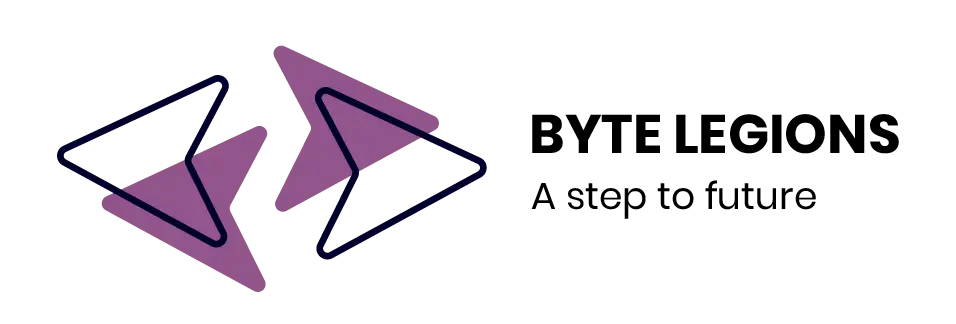
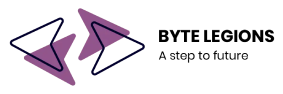



Comments are closed