
- Byte Legions
- Odoo Functional
Introduction to Odoo 19’s Sales Management Capabilities
Odoo 19 represents a refined leap in digital sales transformation. For medium-to-large enterprises, it offers a unified approach to pipeline management and visualization, connecting marketing, sales, and service into one fluid system. Its interface allows sales teams to track opportunities, automate repetitive tasks, and make decisions based on real-time insights.
Why Medium-to-Large Enterprises Need a Scalable CRM
Large enterprises often struggle with fragmented data and scattered sales processes. Odoo 19 bridges this gap by combining CRM flexibility with ERP depth. Scalability for large enterprises ensures smooth data handling across thousands of leads, without compromising performance or user experience.
Key Benefits of Odoo 19 for Sales Teams
- End-to-end visibility across deals and customer interactions
- Automated workflows reducing manual input
- Integrated lead scoring and prioritization for smart targeting
- Real-time collaboration between departments
Understanding Sales Pipeline Management in Odoo 19
Defining the Sales Pipeline
A sales pipeline reflects the buyer’s journey from interest to closure. In Odoo 19, each opportunity is visualized in stages—New, Qualified, Proposal, Negotiation, and Won/Lost. This structured flow helps sales teams focus where it matters most.
How Odoo 19 Visualizes Sales Stages
Using the Kanban view, Odoo 19 offers a color-coded snapshot of all opportunities. Sales reps can drag and drop leads between stages, simplifying opportunity tracking and stage transitions.
Setting Up Multi-Stage Sales Pipelines
Customizing Stages for Different Teams
Enterprises can define unique pipelines for various departments—regional sales, enterprise accounts, or partner management. Each pipeline supports independent KPIs, ensuring precise oversight.
Mapping Complex Sales Cycles with Odoo’s Drag-and-Drop Kanban
Complex deals often span months. Odoo’s visual Kanban makes these cycles transparent, letting teams spot bottlenecks and prioritize high-value leads.
Example Code Method: Automating Stage Creation
stages = ['Qualification', 'Proposal', 'Negotiation', 'Won', 'Lost']
for stage in stages:
env['crm.stage'].create({'name': stage, 'team_id': 1})
This snippet auto-generates multiple stages for a sales team, reducing setup time.
Lead Capture and Qualification Automation
Integrating Lead Capture Forms and APIs
Odoo 19 integrates with landing pages, emails, and third-party APIs to automate lead capture automation. New leads are funneled directly into CRM with assigned tags, regions, and campaigns.
Lead Scoring and Prioritization Rules
Using criteria like region, company size, and engagement, Odoo auto-calculates scores. High-value prospects rise to the top for instant follow-up.
Example Code Method: Automated Lead Assignment
if lead.score > 80:
lead.write({'user_id': top_sales_user.id})
This rule assigns high-priority leads to the most capable sales reps automatically.
Check out our related guide: Mastering Odoo CLI Shell for Automation to explore how command-line automation can further enhance your Odoo efficiency.
Opportunity Tracking and Stage Transitions
Seamless Stage Transitions in Odoo
Sales teams can move deals across stages with one click. Odoo automatically logs the date, user, and reason, ensuring auditability.
Tracking Customer Interactions and Activities
Emails, calls, and meetings sync directly to the contact record, promoting better CRM-Sales process integration and history tracking.
Automated Quotations and Approvals
Configuring Price Lists and Discounts
Dynamic price lists in Odoo 19 let businesses define custom discounts, currencies, and validity periods for each client segment.
Streamlined Approvals and E-signatures
Approvals can now flow automatically to managers based on rules—making streamlined approvals and e-signatures faster than ever.
Example Code Method: Automated Quotation Workflow
if quotation.amount_total > 10000:
quotation.action_request_approval()
This automation ensures larger deals get reviewed promptly.
Leveraging AI-powered Sales Insights
Predictive Analytics for Better Decision Making
Odoo 19’s AI module forecasts deal success probabilities. This empowers sales heads to allocate resources strategically using revenue forecasting and analytics.
AI-driven Recommendations for Next Best Actions
The system suggests follow-up times or upselling opportunities, driving efficiency through data-backed insights.
CRM-Sales Process Integration
Aligning Marketing and Sales Data
Marketing campaigns automatically feed into CRM, syncing with leads generated online. Sales reps can trace a customer’s journey from ad click to purchase.
Reducing Duplicate Leads through Smart Rules
Duplicate lead prevention is built into Odoo 19, merging similar entries and maintaining clean, reliable databases.
Enhancing Team Collaboration Workflows
Centralized Communication Channels
The built-in chatter and notes system keeps conversations within each record—no more scattered emails.
Task Sharing and Internal Notes
Sales, marketing, and operations can comment directly on deals, ensuring smooth team collaboration workflows.
Reporting and Pipeline Dashboards
Real-time Metrics for Sales Teams
Dynamic dashboards display KPIs such as won deals, conversion rates, and deal age. Managers can filter by region or product for targeted insights.
Revenue Forecasting and Analytics
Forecast models predict future performance based on historical data, giving leadership foresight into revenue trends.
Lost Opportunity Management
Capturing Reasons for Lost Deals
Whenever a deal is marked “Lost,” Odoo prompts users to enter the reason—price, competition, or timing—building valuable intelligence.
Using Reports to Improve Future Conversions
Analyzing lost deals enables pattern discovery and strategy refinement for the next sales cycle.
Scalability for Large Enterprises
Handling High Volumes of Leads and Opportunities
Odoo 19 uses optimized PostgreSQL performance to process thousands of leads simultaneously without delay.
Performance Optimization Techniques
Regular indexing and modular automation scripts maintain speed and reduce server load as databases expand.
Best Practices for Continuous Pipeline Optimization
Regular Pipeline Audits
Monthly audits ensure data accuracy and uncover inefficiencies, maintaining a clean CRM.
Utilizing AI and Automation for Growth
By combining AI-powered sales insights with workflow automation, companies sustain predictable, scalable growth.
Conclusion
Odoo 19 transforms how enterprises view and manage sales. From lead capture automation to pipeline management and visualization, every element aims to eliminate manual chaos and foster data-driven growth. For organizations ready to unify and accelerate their sales engine, Odoo 19 is a worthy investment.
Book a free demo with Byte Legions today to see how Odoo 19 can redefine your sales strategy.
FAQs
How does Odoo 19 improve lead scoring and prioritization?
Odoo 19 automates lead scoring using defined parameters like engagement and demographics, ensuring that top-quality leads get immediate attention.
Can I integrate my existing CRM with Odoo’s pipeline management and visualization?
Yes. Odoo supports API and connector-based integrations to import existing CRM data seamlessly.
How do automated quotations and approvals reduce delays?
By applying workflow rules, quotations above set thresholds automatically trigger manager approvals, saving hours of manual checking.
What kind of AI-powered sales insights does Odoo 19 offer?
AI modules analyze patterns, predict deal success, and recommend next steps to improve conversion rates.
Is Odoo 19 suitable for multi-location enterprises?
Absolutely. Its scalability for large enterprises ensures performance and consistency across multiple branches and global operations.
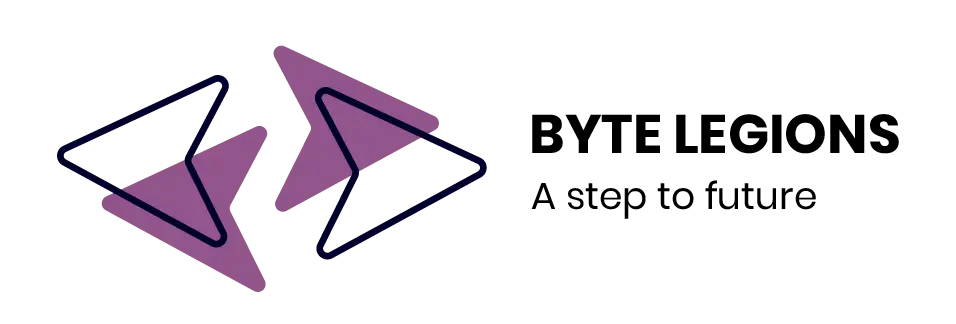
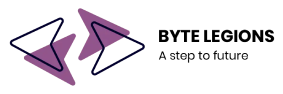



Comments are closed