
- Byte Legions
- Odoo Knowledge
Understanding the Importance of Odoo 19 User Adoption
Getting your team comfortable with Odoo 19 is the secret behind a smooth enterprise rollout. As a Techno Functional Consultant at Byte Legions, I’ve seen projects succeed simply because user adoption was prioritized from day one. When users understand why the system matters, they naturally engage with the training process.
Why User Adoption Determines ERP Success
Odoo 19 brings new features and improvements, but these matter only if your team embraces them. Strong Odoo 19 user adoption reduces errors, accelerates process efficiency and eliminates repeated change requests. It is important to frame the ERP as a solution to their daily challenges instead of just another tool.
Common Barriers and How to Overcome User Resistance to ERP
Resistance usually appears when users feel uncertain. You can address this through early communication, visual demos and small interactive code snippets that show how Odoo automates tedious tasks.
For example:
# Sample Odoo Method for auto-validating recordsrecord.write({'state': 'validated'})
Showing how simple actions become faster helps reduce fear and boosts confidence.
Conducting Functional Gap Analysis Before Training
A proper training strategy begins with functional gap analysis for the Odoo upgrade. This helps you identify where your team struggles and what needs improvement.
For a deeper look at what’s new in the latest release, explore our detailed insights here: Odoo 19 Release Key Takeaways for IT Teams.
Identifying Skill Gaps for the Odoo 19 Upgrade
Interview team members and review existing workflow challenges. This gives a clear picture of which new features require more detailed training sessions.
Mapping Department-specific Odoo Workflows
Each department works differently. Mapping their workflows ensures your training is tailored. It also highlights where automation offered by Odoo 19 can streamline steps, saving time and reducing manual workload.
If your workflows require deeper modifications, partnering with an experienced Odoo ERP customization agency can help tailor the system to your exact business needs.
Creating a Training Plan for Odoo Rollout
A structured plan is your backbone for success during rollout.
Structuring ERP Team Training Best Practices
Break training into modules. Start with fundamentals, move into role-based use cases and end with advanced problem solving. Include practical examples using Odoo methods:
# Fetching sales orders for live practiceorders = env['sale.order'].search([('state', '=', 'draft')])
Aligning Team Skills with Odoo Features
Review each team’s comfort level and pair it with the relevant Odoo 19 features. This alignment keeps training relevant and practical.
Role-based Odoo Training for Every Department
Role-based Odoo training removes confusion and gives clarity. Each department focuses only on what they actually use.
Tailored Training for Sales Teams
Sales teams need guidance on pipeline automation, quotation handling and customer communication. Demonstrate how Odoo 19 simplifies these tasks.
Applying Code Methods for Faster Understanding
Provide simple code examples to show how triggers or automated actions work.# Auto-assign sales rep based on regionrecord.user_id = env.ref('base.user_sales_manager')
Tailored Training for Accounting
Focus on journals, reconciliation and tax adjustments. Let accountants practice using real financial scenarios.
Tailored Training for Warehouse and Inventory
Warehouse users benefit from barcode flows, stock moves and pick-pack-ship sequences. Hands-on sessions help them internalize these workflows.
Utilizing Hands-on Training in a Staging Environment
A staging environment is the safest playground for learning.
Sandbox Exercises and Test Scenarios
Let users create dummy records, test workflows and make mistakes. This builds confidence without affecting live data.
Real-life Workflow Simulations
Simulate full cycles such as sales order to delivery. Users begin to see how their actions impact other departments.
Internal Odoo Champions Program
Empower internal champions who can support peers and reduce dependency on external consultants.
Building a Mentor Group Inside Your Company
Select early adopters and power users, then train them deeply so they can guide others.
Boosting Peer-to-Peer Learning
People learn faster when coached by colleagues who understand their daily struggles. Champions create a culture of shared learning that accelerates adoption.
Continuous Learning and Refresher Sessions
Training is not a one time event. Odoo evolves and so should your team.
Post Go-live Support Strategy
Offer helpdesk support, weekly office hours and short micro sessions that address common questions.
Measuring Training Effectiveness in ERP
Use metrics such as task completion time, error reduction and feature usage reports. These help you evaluate where additional training is needed.
Change-management for ERP Rollout
Managing change smoothly ensures consistency and trust during the transition.
Communicating Change Across Teams
Share updates regularly. Explain why processes are changing and how Odoo 19 improves their workflow.
Reinforcing New Business Processes
Encourage teams to follow standardized workflows. Keep documentation accessible and show the value of these improvements through real examples.
Conclusion and Key Takeaways
Odoo 19 delivers powerful capabilities, but proper training makes the real difference. When your team understands the system, trusts the process and practices in a safe environment, rollout becomes smoother and faster. As Byte Legions consultants, we believe that the right combination of role based training, internal champions and consistent support is the foundation of ERP success.
To get personalized Odoo 19 training for your team, book a strategy session with us today.
FAQs
How long does it take to train a team on Odoo 19
Most teams need 2 to 6 weeks depending on complexity and user adoption levels.
Is role based training better than general training
Yes. Role based Odoo training ensures users focus only on relevant tasks which improves accuracy.
What is the benefit of a staging environment
It provides a safe place for hands on training without risking live data.
How do we measure training success
Track workflow efficiency, user errors and system adoption metrics inside Odoo.
Why do some users resist ERP systems
Resistance happens when users fear change. Clear communication and hands on demos help reduce this.
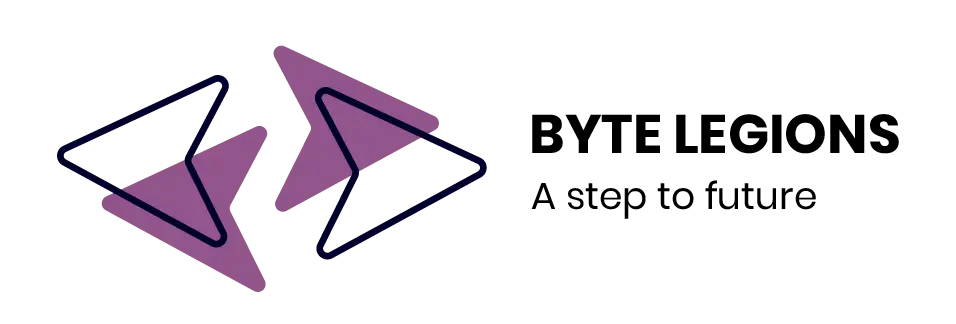
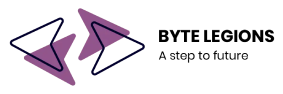



Comments are closed