
- Byte Legions
- E-Commerce Solutions
Introduction
Shopify is one of the most trusted e-commerce platforms, empowering millions of businesses worldwide to sell online with ease. However, even a platform this powerful isn’t immune to technical hiccups. Recently, many merchants have reported a strange issue now known as the “Ghost Products” bug—unpublished products mysteriously appearing in search results despite being removed or hidden from the storefront.
This article uncovers what’s causing these ghost products, how they impact store owners, and what you can do to protect your business until Shopify rolls out a permanent fix.
Understanding the Ghost Products Bug
Ghost products refer to items that store owners have unpublished or deleted, yet they still appear in search results—either within the store’s own search function or on Google. Merchants began noticing this when customers clicked on search results for products that were no longer supposed to be visible.
Imagine taking down a discontinued product, only to have a customer email you asking why it’s still “available” online. That’s exactly the frustration many Shopify users have experienced.
How the Bug Works
Unpublished Products Still Indexed
Even after you unpublish a product in Shopify’s admin panel, the data often remains in the database temporarily. Search engines like Google or Bing may have already crawled and cached these product pages, causing them to remain visible.
Caching and Search Engine Behavior
Search engines store cached versions of your pages. When you remove a product, Shopify may not immediately update its sitemap or send proper de-indexing signals, leaving the product “lingering” online.
Differences Between Front-End and Back-End Visibility
While your store’s front-end may correctly hide the product, internal search APIs or outdated links can still make them accessible to users or bots, leading to ghost listings.
Impact on Shopify Merchants
Customer Confusion
Ghost products can confuse and frustrate shoppers. Customers might think a product is still available only to find out it’s been discontinued, which damages trust.
Inventory and Fulfillment Issues
Some ghost products even allow accidental checkout attempts, potentially causing inventory tracking problems and fulfillment delays.
SEO and Brand Trust Concerns
Ghost products can hurt SEO by generating duplicate content errors or broken links. Moreover, seeing outdated products may make your brand appear unprofessional or poorly managed.
Technical Causes Behind Ghost Products
API Miscommunication
Shopify’s API sometimes fails to sync product status across all endpoints, leading to inconsistencies in visibility.
Delayed Database Updates
Even after you delete or unpublish a product, the database update may lag, meaning some search queries still return old product data.
Third-Party App Conflicts
Inventory management or SEO apps can override product visibility settings, unintentionally keeping old products indexed.
How to Check If Your Store Has Ghost Products
Manual Store Search
Use your store’s search bar to manually check if removed products still appear.
Using Google Site Search
Type site:yourstore.com product-name into Google to see if unpublished products are indexed.
Tools to Detect Hidden Products
Tools like Screaming Frog or Shopify-specific auditing apps can scan your store for ghost product URLs.
Temporary Fixes and Workarounds
Manual De-Indexing Requests
Use Google Search Console to manually request the removal of outdated product pages.
Clearing Cache and Re-Publishing Cycle
Some merchants temporarily republish and then unpublish products to force Shopify to update visibility.
Adjusting App Permissions
Check third-party apps’ permissions to ensure they’re not accidentally keeping old product data active.
Shopify’s Official Response
Acknowledgment of the Bug
Shopify has acknowledged reports of ghost products affecting multiple stores.
Timeline for Resolution
While there’s no fixed timeline, Shopify’s engineering team is reportedly working on a database patch to handle visibility updates more efficiently.
Merchant Support Channels
Affected merchants can contact Shopify Support for manual product removal assistance until a full fix is released.
Best Practices to Prevent Similar Issues
Product Lifecycle Management
Use a clear product retirement process, including SEO redirects and inventory syncing.
Proper Inventory Tracking
Keep your inventory system updated to avoid inconsistencies that might trigger ghost products.
Regular SEO Audits
Schedule monthly SEO audits to spot outdated or unpublished products still appearing online.
Real-Life Merchant Experiences
Many merchants have shared stories of customer complaints, lost sales, and SEO hits due to ghost products. For example, a boutique clothing store reported 30% of their discontinued items were still indexed weeks later, leading to dozens of customer support tickets.
Comparing to Other E-commerce Platforms
Unlike Shopify, platforms like WooCommerce and BigCommerce often remove unpublished products more aggressively from search indexes. This difference highlights the need for Shopify to refine its product visibility architecture.
Long-Term Fixes and Updates
Shopify plans to release automated de-indexing tools and faster database syncing, aiming to permanently resolve ghost product issues. Until then, merchants should use manual workarounds and regular audits.
Conclusion
The ghost products bug in Shopify is an unexpected headache for many merchants, causing confusion, SEO challenges, and operational inefficiencies. While Shopify is actively working on a fix, store owners must remain vigilant—regularly checking search visibility, manually de-indexing outdated products, and optimizing inventory management.
By staying proactive, you can safeguard your brand’s reputation and ensure customers only see the products you actually want them to find.
Book a consultation today to audit your store and eliminate ghost products before they hurt your sales and SEO.
Frequently Asked Questions
1. What is a ghost product in Shopify?
A ghost product is an unpublished or deleted item that still appears in search results or cached pages despite being hidden from the storefront.
2. Can customers purchase ghost products?
In most cases, they can’t complete a purchase, but it can still cause confusion and abandoned carts.
3. How can I remove ghost products quickly?
Use Google Search Console’s Remove URLs tool and manually check your store’s search functionality.
4. Is this issue common on all Shopify stores?
Not all stores experience it, but it’s been reported across various store sizes and niches.
5. When will Shopify release a fix?
Shopify has acknowledged the bug and is developing a permanent solution, but no official release date has been announced yet.
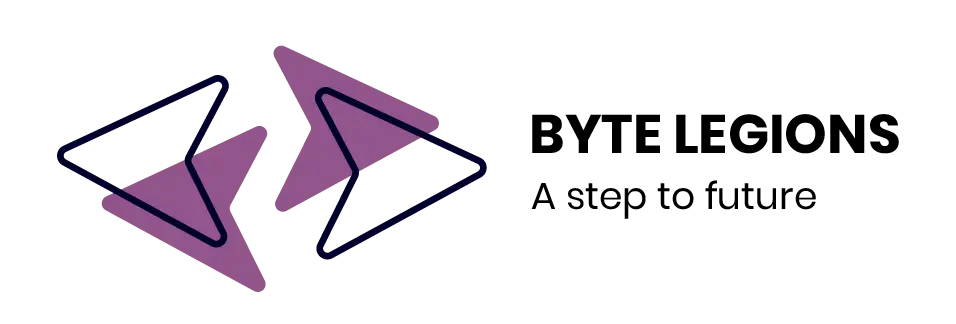
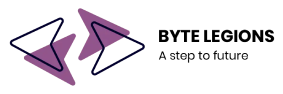




Comments are closed